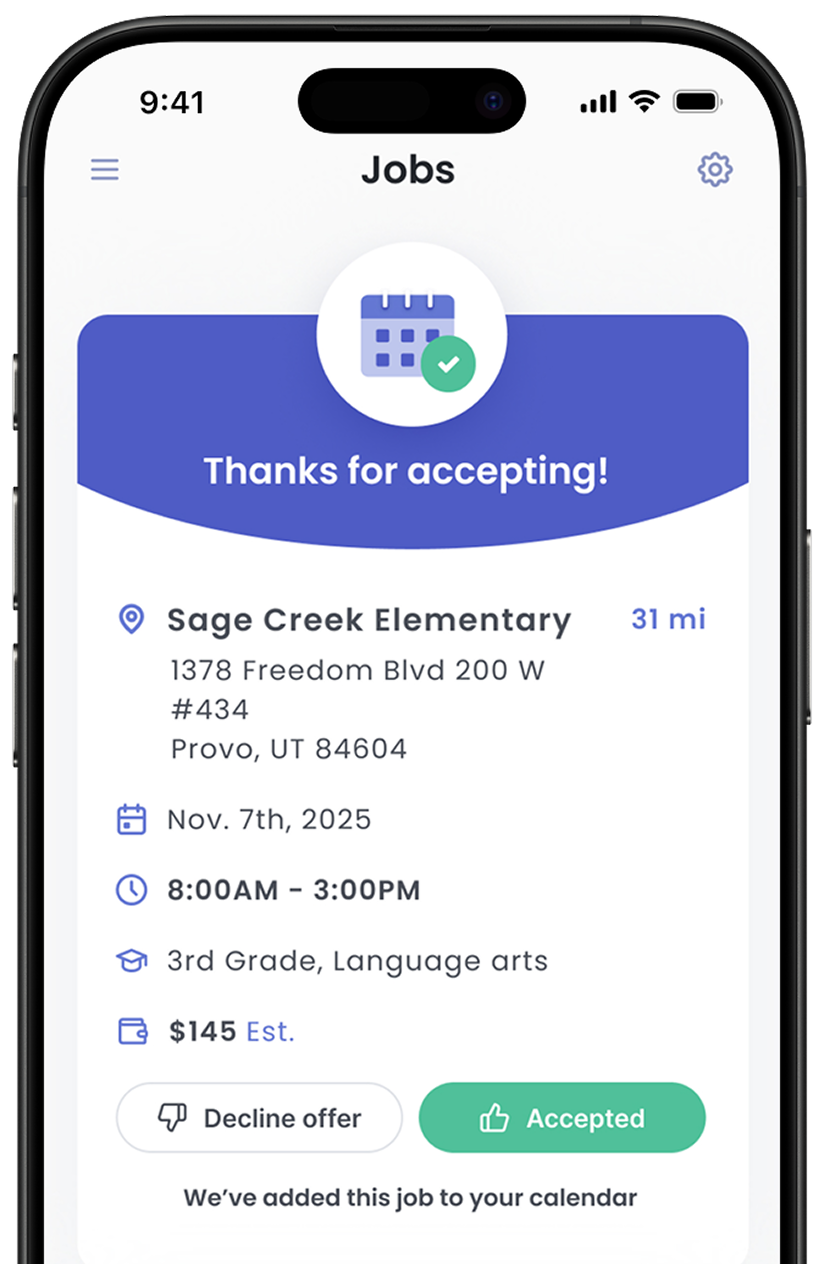School Frequently Asked Questions
Scroll through the items below to learn about common questions and concerns that you might have around working with Senya and the Senya platform. If you don't see an answer that you need, you can explore our Resources pages or Contact Us directly with your question.
Jump to FAQ about:
Posting and Managing Sub Requests
Substitute Recruiting and Preparation
Invoices, Fees, and Making Payments
FAQ about a School Agreement with Senya
Are there signup, cancellation, or annual fees for using the Senya platform?
No. Schools can sign up with Senya, use the platform, and stop using Senya at any time with no fees. You are only charged for requests that substitutes complete.
Is our school locked in a contract for a certain time period?
No. There is no length commitment and no exclusivity provisions in the School Agreement with Senya.
Are we allowed to directly hire a substitute from Senya?
Yes! It's great when schools find a substitute who is a good fit for a permanent position. There is a permanent hire fee, which can be found on the School Agreement.
How many users can the school add to the platform? Is there a cost per user?
You can add unlimited users (e.g., teachers, administrators) for no cost. You only pay when substitutes fill requests.
Who pays the substitute teachers?
Senya facilitates the pays for substitutes on a weekly basis; schools also receive invoices weekly, due upon receipt. After 30 days of receipt, the late fee schedule in the Agreement takes effect.
Who sets the pay rate?
Schools set their own pay rates for substitute requests. Most schools have a set rate for full-day, half-day, long-term, and hourly requests.
FAQ about Posting and Managing Sub Requests
Who can post a sub request at our school site?
Schools can set up posting in whatever way fits best with their absence management procedures. Some schools have teachers post sub requests on Senya; other schools have a coordinator or other administrative staff member post the sub requests.
How can we set or change the pay rate for our school?
Only a user with Admin privileges can input or change the default pay rate for your school. To change the rate, go to the Settings tab and click on the School Job Rate Settings item. Here, you can select the school (if multiple campuses) and edit the pay rate fields. Remember to click the button at the bottom to save any changes.
Can we change the pay rate for a single sub request?
Senya is not currently set up to allow different rates for single requests as most schools have set rates for full-day, half-day, long-term, and hourly requests.
The two reasons most schools inquire about a different rate per request are (1) there is a unique posting that is on a higher pay scale (e.g., substitute school nurse), or (2) schools want to pay subs differently according to the sub's education level.
For either situation, schools can add a bonus amount manually to the request to adjust the pay up. Currently, there is no method to adjust the pay rate down for a single request.
Where can I view notifications about accepted, pending, and canceled sub requests?
You can view the status of requests on the Sub Requests tab of Senya. On this screen, you can view:
- Upcoming Requests - see the status of all upcoming sub requests (today and beyond)
- Pending Requests - see a list of all sub requests that have not yet been accepted
- Accepted Requests - see a list of all that have been accepted
- Completed Requests - see a list of sub requests that have been completed by substitutes
- Canceled Requests - see a list of sub requests that were canceled
- Unfilled Requests - see a list of past sub requests that were not accepted by any substitutes
FAQ about Cancellations
What happens when a substitute cancels a request that they accepted?
Substitutes must cancel requests more than 24 hours before the start time to avoid losing eligibility for bonus money from Senya's bonus programs. If a substitute cancels, the request becomes available again for other substitutes to view and accept. The request will no longer be visible to anyone who cancels.
What happens when a substitute cancels last-minute?
If a substitute cancels a request within 24 hours of the start time, this is considered a "last-minute cancellation," and the substitute loses their eligibility for bonus money from Senya for their next 5 jobs. After a third last-minute cancellation in a semester, the substitute is deactivated from the Senya platform.
Upon cancellation, the request becomes available again for other substitutes to view and accept. Senya adds a monetary bonus (at no cost to schools) to incentivize the filling of the last-minute request.
What happens when a substitute doesn't show up?
Substitutes who do not show up lose eligibility for bonus pay and are typically deactivated from the platform. Notify the Senya Customer Service team so that you are not charged for the request.
What happens if we make other arrangements for coverage and want to cancel a request?
The earlier you cancel, the better it is if a substitute has accepted the request. This gives the sub a chance to potentially help out another school on that date. If you cancel last-minute, or turn away a sub who arrives because she or he is no longer needed, your school will be charged since this puts a burden on the substitute, who has scheduled the day around the request. In this circumstance, Senya recommends finding a way to use the substitute's help around the school since you will be charged. Details can be found on the School Agreement.
What happens if we dismiss a substitute early? What happens if the dismissal is due to misconduct?
If a substitute is dismissed early because they are no longer needed, or they have a prep period to end the day, your school will still be charged the full amount of the pay rate. If a substitute is dismissed early due to misconduct, contact Senya's Customer Service team. In most circumstances, labor laws apply, and the substitute will be paid (and the school charged) a prorated amount for the percentage of time worked.
FAQ about Substitute Recruiting and Preparation
How does Senya recruit substitutes?
Senya's recruiting team builds connections with a variety of community members who are interested or experienced in education, including retired teachers, parents, and education college students. Senya actively recruits throughout the school year, keeping a robust pool of freelance substitutes to provide coverage for schools.
How does Senya prepare substitutes for working with schools and students?
Through Senya's onboarding process, applicants are taken through the steps to meet all state requirements, such as fingerprint-based background checks. Additionally, all applicants have a video meeting with a Senya representative to discuss their background and experience as part of Senya's consideration to offer a contract.
As independent contractors, substitutes are ultimately responsible for their own preparation and skillset; however, to participate on the Senya platform, substitutes review legally required policies (e.g., FERPA, bloodborne pathogens, sexual harassment, etc.).
To particpae in Senya's bonus pay system, substitutes review preparation materials on important topics, such as safety, classroom management, teaching strategies, and special education. Substitutes also review policies for working in schools, such as professionalism, appropriate conduct, mandatory reporting laws, and many more. Nearly all freelance substitutes on the platform opt to participate in the bonus pay program, completing all the preparation and development materials.
How does Senya retain substitutes?
Senya has a great record of retaining substitutes because of our amazing partner schools, user-friendly app, and unmatched customer support team. In addition, Senya's Tier Bonus Program incentivizes and rewards substitutes for receiving high ratings from schools and for working more each month. Substitutes can earn bonus pay for every job when they meet the program benchmarks. Schools are not charged any additional money; Senya simply gives back to our hard-working substitutes, and this encourages them to continue filling sub requests. Senya also offers bonus pay for those last-minute, difficult-to-fill requests, which benefits both schools and substitutes.
FAQ about Rating Substitutes
Where can we rate substitutes?
School users can rate substitutes by going to the Rate Subs tab. Note that you have 48 hours after a substitute completes a request to submit a rating before the option closes.
What happens if we don't rate a substitute?
When schools do not submit a rating, substitutes are given a default top rating, but it does not have as much weighting as ones submitted by the school.
We love a substitute and want him/her to return for future requests. What do we do?
Fantastic! Go to the Substitutes tab, search for the substitute by name, and click the heart icon or favorite button to add the sub to your Favorite list. When you post requests, you can click the box near the bottom to send them to your Favorite list.
We do not want a specific substitute to return to our school. What do we do?
If a substitute is not a good fit for your school for any reason, go to the Substitutes tab, search for the substitute by name, and click the circle-backslash icon or block button to add the sub to your Blocked list. When you post requests, they will no longer be visible to any subs on your Blocked list. For serious issues regarding a substitute's conduct, please contact the Senya Customer Service team.
FAQ about Invoices, Fees, and Making Payments
Where can we view and pay invoices?
Senya sends invoices weekly; the invoices are sent through QuickBooks and include a link for you to pay via ACH. Senya also accepts check payments, but ACH payments are preferred for faster processing. You can view all open invoices by going to the Invoices tab; this tab is only available for designated Admin users.
We think an invoice is incorrect. What do we do?
Contact Rachel Nigri at office@senya.app for any issues with billing.
How long do we have to pay an invoice before it becomes late? What if we make a late payment?
Invoices are issued weekly and are due upon receipt. After 30 days of receipt, the late fee schedule on the Agreement takes effect.
What is the breakdown of all possible charges and fees?
Schools do not pay any signup, annual, per user, or cancellation fees. Schools only pay for services used.
- school pay rate + 35% for each completed substitute request
- charge still applies if a school cancels on a sub last-minute or turns a sub away because they are no longer needed
- any bonus amounts that the school manually adds to requests (bonuses are not included in the 35% calculation)
Less common charges:
- late fees on the balance for late payments on invoices
- one-time permanent hire fee when hiring a sub for a permanent position
.png)