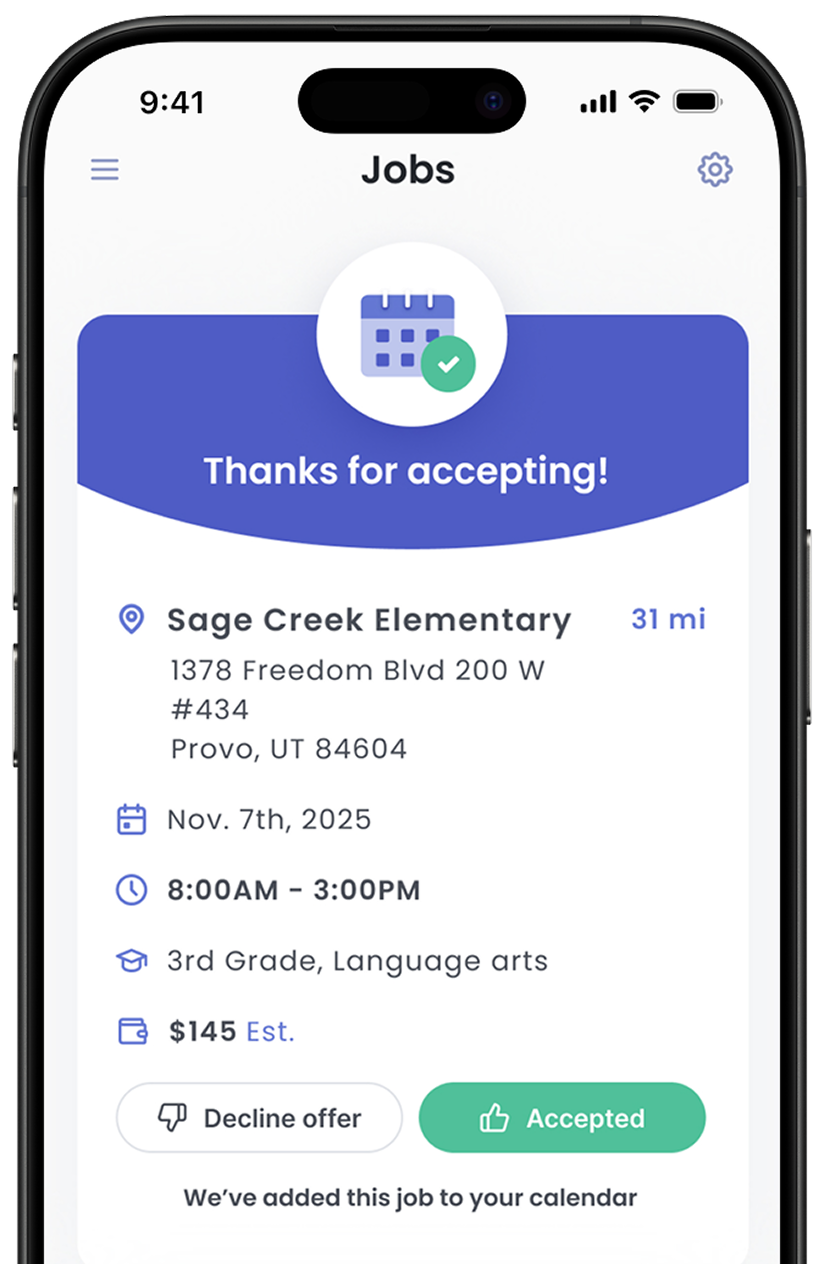Fingerprint Requirement
A fingerprint background check by the Arizona Department of Public Safety is required by law for anyone who will work in a school setting. Your fingerprints will be run through Arizona criminal record databases as well as the FBI database. If you fail the background check due to a criminal history, or if you have had a professional license suspended, revoked, or voluntarily surrendered, you are not eligible to work as a substitute teacher.
What is an IVP card?
An Identity Verified Prints (IVP) card is a plastic card that is issued by the state of Arizona, showing that you have passed their fingerprint criminal background check. It has a similar size and thickness as a driver's license, and it is sent by mail to your home address. This card should be carried with you when working at schools, as they may require you to show it prior to beginning a substitute job.
In Arizona, you must apply for the IVP card before you get fingerprinted. This is done online through the Department of Public Safety’s public service portal website.

Applying for an IVP Card
To begin an application, or to submit your card number once you have received it, go into the Senya app and click on the "Arizona Work Clearance" item.

If you need to apply for a card, there is a helpful video on Step 2, and then you can click the "Apply now" button on Step 3. Continue reading this guide for step-by-step directions with screenshots. If you already have your card, you can enter your information on Step 4.
When you click the "Apply now" button, it will take you to the Arizona DPS Public Service Portal site. The page asks you, "What action do you need to take?"
Select “Apply for a Card / Request a Replacement” and click “Continue.”

Next, you will need to create an account with DPS (unless you already have one) by clicking the link near the bottom.

For account type, click "Continue" on the “Fingerprint Clearance Card” tile.

On the next screen, choose “Individual” and enter your information to finish creating an account.

Once you have created your account, you may need to start again by clicking on the “Services” link near the top right of the screen.

Select the “Fingerprint Clearance Card” tile.

Select “Apply for a Card / Request a Replacement” and click “Continue.”

Select “Apply for a New Clearance Card.”

Select “IVP” because this is required to work in school settings.

Next, it will ask if you have had an IVP card before. If so, the system will take you back to start the renewal process. Otherwise, click the "No" button.

For the reason you are applying, check the bottom box for “Public and/or Charter School Contractor, Subcontractor, or Vendor and their Employees.”

Mark “No” for any other reasons you are applying.

Fill out your personal information on the application.
For employer information, use Senya’s contact information:
Address: 2277 W 700 S
Springville, UT 84663
Phone: (800) 333-9387
Email: info@senya.app
Mark the bubble that you will get fingerprinted in Arizona.

Sign the digital application.
Review and confirm your information.
At this point, you will see the application fee. Senya does not pay for substitute candidate fingerprinting, so you will click on “Submit & Pay by Credit Card” to pay the $67.00 fee online.

A box will pop up with two items for you to acknowledge. After reading the items, click the boxes to continue.

This will take you to the actual payment page, where you put in your payment information.

After payment, your screen will be redirected back to the home page.
Go to your email and open the confirmation email from DPS. The email contains a link to go back to your account, where you will be able to set up a fingerprinting appointment. Click the link and log back into your account.

If there is no message showing in your message center, refresh the page after 30 seconds.
Open the message, and follow the directions to set an appointment for digital or paper fingerprinting.

Digital fingerprinting tends to be faster, and paper cards are often rejected if the prints are not perfect. Senya recommends that you compare methods and prices of fingerprinting companies and local law enforcement offices to best meet your needs.
It can take up to a few weeks for your fingerprint background check to be completed by the state of Arizona. Your IVP card should arrive in the mail soon after. You can check the status of your application at any time by logging into your DPS public service portal account.
Once you have an IVP card number, you can submit that information on Step 4 of the Arizona Work Clearance item.

If you run into any issues with the application process, please contact Senya for support.
Once you receive your physical IVP clearance card, remember to take it with you to present to schools; schools may refuse your services if you do not have the card with you, and it will count as a cancellation.
.png)