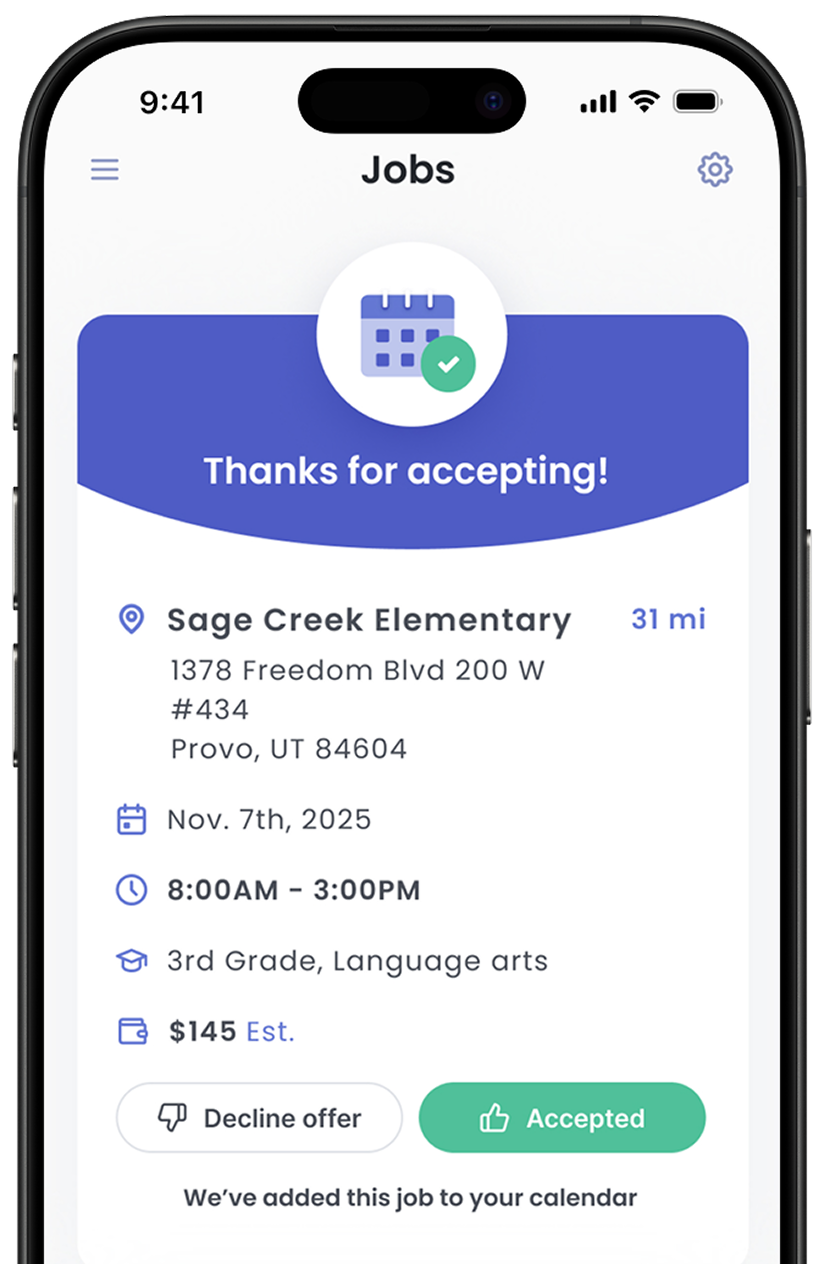App notifications are the main way that Senya alerts you about substitute teaching opportunities in your area, according to your settings and preferences. It is essential that your phone allows/enables notifications from the app.
Set Notification Preferences
Jobs get picked up quickly, so get notified when schools post!
- Go to Settings → Notification Settings
Here, you can choose the kinds of notifications you want to receive and how you want those sent to you.
Still not getting notifications on your phone? Click here for support.
Notification FAQs
I received a notification, but the job is not showing on the app.
Jobs can get picked up quickly by other substitutes in your area, so it's possible that by the time you go to view the opportunity in the app, the job has already been accepted by someone else.
I set my notification preferences in the app, but I am not receiving them.
Check that you allow push notifications for the Senya app on your phone. Out of habit, many people say "No" to push notifications when they first download apps. If push notifications aren't enabled for the Senya app, you won't receive them!
For instructions on how to enable push notifications on your phone, visit the support website for your brand/model. Below are the general notification support pages for a few of the most common brands, linked for convenience, but you may need to search online for your device more specifically.
Are there jobs that I am not getting notified about or missing out on?
Some schools post jobs that require a certain level of education (i.e., Associate or Bachelor's degree), so you can add your education to your Senya profile to access those jobs. To do this, click on your profile and click the Education box.
Schools may also choose to post jobs to their list of "Favorited" subs; you can increase your chances of being favorited by schools by taking available jobs more frequently, allowing them to get to know you and your abilities.
How do notifications work if I am a "favorite" sub or if a school wants to request me?
When a school posts a job to their Favorites list, they can choose to send it out to all their favorites, or they can select subs individually. Only those favorites can see the job, and so only those favorites receive notifications.
If a school wants to post a job just to you, they need to have you on their favorite list and select ONLY you from the dropdown list of favorites. This is something you can discuss with the school if they make arrangements to have you cover a specific upcoming need.
I see a job in the app, but I didn't receive a notification for it on my phone.
Check to make sure that your phone allows notifications for the Senya app, and make sure your notification preferences are set up in the app. Although notifications go out rapidly, there may be a delay from when a job is posted to when you receive the notification, especially in areas with many job postings and many substitutes on the platform.
.png)