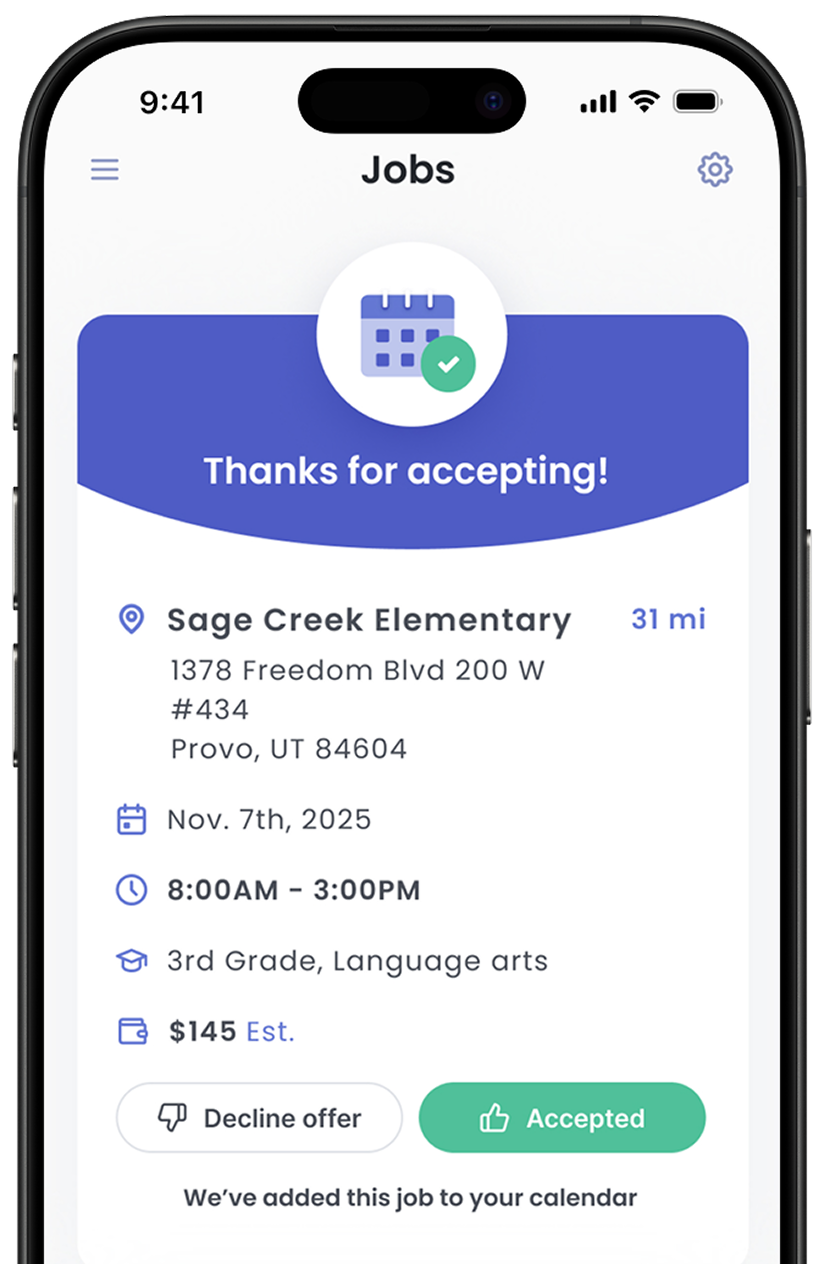Convenient Work Opportunities with Convenient Pay
The Senya platform not only makes it easy for you to browse and accept substitute teaching opportunities, but it also makes it easy to get paid! Read below to learn all the basics of getting paid as a freelance substitute teacher.
Who pays me for substitute teaching?
Payments are managed through an integration with the company Everee, which specializes in faster pay to independent contractors.
How do I get paid?
Pay is sent via direct deposit to the bank account(s) that you set up during the onboarding process. There is nothing additional that you need to do outside of completing the substitute teaching jobs that you arrange on the platform. The Senya platform tracks your completed jobs and updates your earnings, kind of like an updating invoice, which accumulates and pays out on a weekly basis.
When do I get paid?
Pay is deposited weekly on Fridays!
Your first payment will come on the Friday the week after your first job, with weekly payments after that each Friday for jobs worked 1 week prior, so there is a 1-week gap when you first take jobs on the platform or if there are weeks that you do not take any jobs.
Those Friday payments should be available in your bank account by 5:00 PM Mountain Time at the latest, according to your bank's processing time.
Are there any fees?
The Senya app is free to download. There is a $3.00 service fee per job that you complete through the platform. The fee is deducted from your total pay and supports the maintenance and development of the platform to keep an easy, smooth user experience for substitutes!
Before you can substitute teach, you need to be fingerprinted in your state. Fees vary by state for the background check, and fees also vary for the companies that perform digital fingerprint scans. You can find specific details for your state by reviewing the background clearance item in the Senya onboarding.
How can I get higher pay?
There are a few ways to earn more money for the substitute jobs on the Senya platform.
- Senya has a Tier bonus program that pays bonuses for completing more jobs in a month.
- Senya has an Urgency bonus program for jobs that have not been taken or are posted last-minute by schools.
- Some schools offer higher pay rates for substitutes who have a bachelor's degree, have a teaching license, or endorsements in special education. You can upload documents on your profile to gain access to those opportunities.
Click here to read more about the bonus programs.
Does anything lower pay?
- If you are late or leave a job early, the school may prorate the pay down for the time that you actually worked.
- If you cancel on a school last-minute (within 24 hours), your Tier bonus will be paused for the next 5 jobs. You still earn the full pay rate set by the school; you just don't get the bonus during the pause.
- If your rating on the platform drops below 4 stars, your bonus eligibility will be paused until your average is back to 4 stars or higher. You still earn the full pay rate set by the school; you just don't get the bonus during the pause.
I didn't get paid. What do I do?
Be sure that your bank information, routing number, and account number are all entered accurately. Senya is not responsible if payments are sent to the wrong account due to incorrect information, and it can result in a lengthy delay working with financial institutions to cancel, correct, and reprocess payments.
- Double check that the bank routing and account numbers are correct. If there is a mistake, you can change it to the correct number and save. Everee will automatically resend the payment the next business day after the number is corrected.
- Check with your bank directly to verify that the payment did not deposit (some banks' online/mobile banking have delays in updating).
- Reach out to Senya Customer Service; our team can verify if it was sent.
- If it was sent and all banking information is correct, reach out to Everee to get a tracking number: support@everee.com
- Contact your bank and share the tracking number so that they can locate the payment and resolve any issues.
You can view additional information from the Everee support page: Where is my money?
How can I check my upcoming pay?
When you are logged into your Senya account, click on the Income tab to view your upcoming (prior week's) pay. You can also view the pay that is accumulating for your current week of jobs, and you can view past earnings.
How can I check previous deposits?
When you are logged into your Senya account, click on the Income tab. You can scroll down to view past payments or click on the Pay Statements tab for downloadable files.
What is Everee?
Everee is a company that specializes in managing payments to independent contractors. Senya has an integration with Everee to ensure that pay is easy and timely for substitutes using the platform!
Do I need to have an Everee account?
No. You are welcome to create an account with the company, but it is not necessary. You can view and update everything right on the Senya platform!
Can I split payments to more than one bank account?
Yes, deposits can be split into multiple accounts. To add another account:
- Go to the Income tab and click on the Direct Deposit item.
- Click "Add Account."
- Enter the bank account information in each field.
- Set the percentage that you want to go into this additional account (e.g., 50% would be exactly half of the deposit).
- Click the "save" button at the top right of the screen.
By default, the payment will deposit the percentage you request into the second account, and the remainder of the payment will deposit into the main account.
How do I change the bank account that receives direct deposit?
To have your direct deposits go to a different bank account:
- Go to the Income tab and click on the Direct Deposit item.
- Click on the existing account that you want to change.
- Delete the current information from every field.
- Enter the new bank account information.
- Click the "save" button at the top right of the screen.
I have two accounts. How do I change my secondary account to be my primary account?
First, you will need to delete your secondary account. Then, you will follow the directions directly above to edit the primary account, putting in the bank information where you would like to recieve the deposits.
How do I view my tax documents?
Go to the Income tab and click on the Tax Documents item.
Please note:
- A 1099 tax form is issued by January 31st of each new year for those with $600 or more of income through the Senya platform.
- Senya does not withhold any taxes. As an independent contractor, you are responsible to set aside taxes. You are encouraged to speak with a tax professional for guidance on 1099 earnings.
.png)