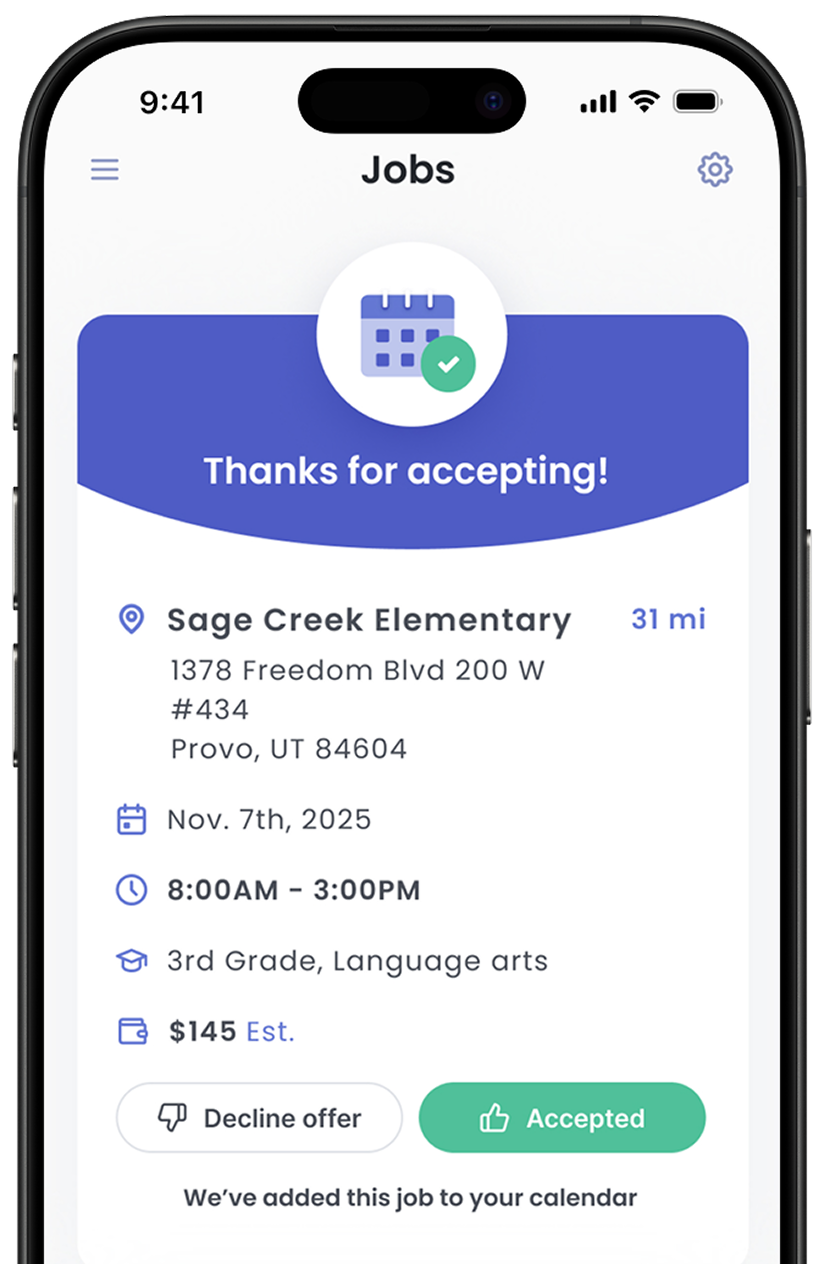Opportunities Available!
If you move to a new area, you may be able to continue finding substitute opportunities on the Senya platform! This article will share what to expect when moving within the same state versus moving to a new state, and what you need to do on the Senya platform to continue taking substitute jobs.
Moving within the Same State
When you move within the same state, all you need to do is change your address on your profile.
- On the Senya platform, click on Settings --> Profile.
- Click on your address, and edit the information to your new address.
- Click the "Done" button to save.
Different areas of each state have different levels of opportunity, typically with more opportunities in metro and suburban areas, but we do also have schools in some smaller areas. Reach out to Senya's Customer Service to find out what opportunities are available where you are moving!
Moving to a New State
Every state Department of Education requires anyone who works in schools, including substitutes, to be fingerprinted by that state. States do not share background check information, so fingerprints completed in one state do not transfer to another.
Senya is currently partnered with schools in
- Arizona
- California
- Florida
- Nevada
- New York
- Texas
- Utah
If you move to one of these states, you need to change your address on your profile.
- On the Senya platform, click on Settings --> Profile.
- Click on your address, and edit the information to your new address.
- Click the "Done" button to save
Once you have your address saved for the new state, you will need to go through that state's fingerprinting process.
Go to Settings --> Onboarding. Scroll down to the Clearance item. It should show your new state, and you can follow the directions to complete fingerprinting in the new state. If you do not see the process for your new state, please reach out to Senya's Customer Service team.
The onboarding item will take you through the new fingerprinting steps, but you can preview those by clicking on the new state below:
.png)